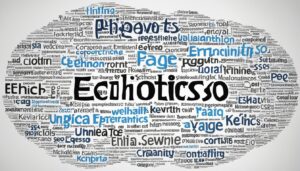Alt text, also known as alt tags or alt descriptions, plays a crucial role in SEO. It helps search engines understand the content of images on a webpage and improves accessibility for visually impaired users. By optimizing your website’s image alt text, you can enhance your site’s visibility in search engine results and drive more organic traffic to your site.
Key Takeaways:
- Alt text is essential for SEO and accessibility.
- It helps search engines understand image content.
- Optimizing alt text improves website visibility in search results.
- Descriptive alt text enhances user experience.
- Alt text can drive more organic traffic to your site.
What is Alt Text?
Alt text, also referred to as alt tags or alt descriptions, is an important element in the world of SEO. It is the descriptive text that appears in place of an image if it fails to load on a webpage. Alt text serves as a textual alternative to visually impaired readers, enabling them to understand the content of the image. Additionally, it plays a crucial role in helping search engines crawl and rank your website effectively.
When an image doesn’t load, alt text ensures that the purpose and meaning of the image are conveyed to all users. It provides a comprehensive description of the image’s content, making it accessible and understandable for those who cannot see the image. Alt text is not only beneficial for accessibility but has a significant impact on search engine optimization as well.
Why is alt text important for SEO?
Alt text is an essential aspect of image optimization for SEO purposes. It helps search engines understand the context and relevance of the image to the webpage’s content, improving the overall visibility of your site in search engine results. By incorporating alt text, you can ensure that your images are accurately interpreted by search engine algorithms and increase your chances of ranking higher in search results.
Furthermore, alt text provides an opportunity to include relevant keywords related to the image and the surrounding content. This helps search engines determine the subject matter of the image and improve the overall relevance of your webpage. By optimizing your alt text, you enhance your website’s chances of attracting organic traffic from image search results.
Image optimization for SEO through proper alt text usage is vital for both accessibility and search engine visibility. It ensures that all users, regardless of their visual abilities, can access and understand the content presented on your website. Moreover, optimized alt text helps search engines accurately index and rank your website’s images for improved search engine visibility and organic traffic.
Why is Alt Text Important?

Alt text is crucial for three main reasons: accessibility, user experience, and image traffic. By providing descriptive alt text, you ensure that visually impaired users can understand the content of images on your website. This promotes inclusivity and improves the overall accessibility of your site.
In addition to accessibility, alt text contributes to a better user experience. When images fail to load properly, alt text acts as a substitute, providing valuable information about the image’s content, providing context, and ensuring that users can still engage with your content.
Furthermore, alt text plays a vital role in image traffic and search engine optimization (SEO). Search engines consider alt text when indexing and ranking webpages. By implementing descriptive alt text, you increase the chances of your images appearing in search results, driving more organic traffic to your site.
How to Add Alt Text to Your Images

Adding alt text to your images is a crucial step in optimizing them for SEO and improving website accessibility. Fortunately, it’s a relatively simple process that can be done through most content management systems (CMS), including popular platforms like HubSpot and WordPress.
In HubSpot, you can easily add alt text to your images by going to the image optimization window. Simply click on the image, and a panel will appear on the right side of the screen. In that panel, you’ll find the option to enter the alt text for the image. Make sure to be descriptive and specific, accurately summarizing the content or context of the image.
Similarly, in WordPress, adding alt text to your images is straightforward. When you insert or edit an image, you’ll find an option to enter alt text. Just like in HubSpot, remember to be descriptive and concise, as this will help search engines understand the image and improve your website’s SEO.
By taking the time to add alt text to your images, you are not only making your website more accessible to visually impaired users but also optimizing your content for search engines. So next time you upload an image to your website, don’t forget to provide meaningful alt text that accurately represents the image’s content or purpose.
A Comparison of Image Optimization in HubSpot and WordPress
| HubSpot | WordPress | |
|---|---|---|
| Ease of Use | ✅ | ✅ |
| Accessibility | ✅ | ✅ |
| SEO Optimization | ✅ | ✅ |
| Descriptive Alt Text | ✅ | ✅ |
| Contextual Relevance | ✅ | ✅ |
Image Alt Text Best Practices
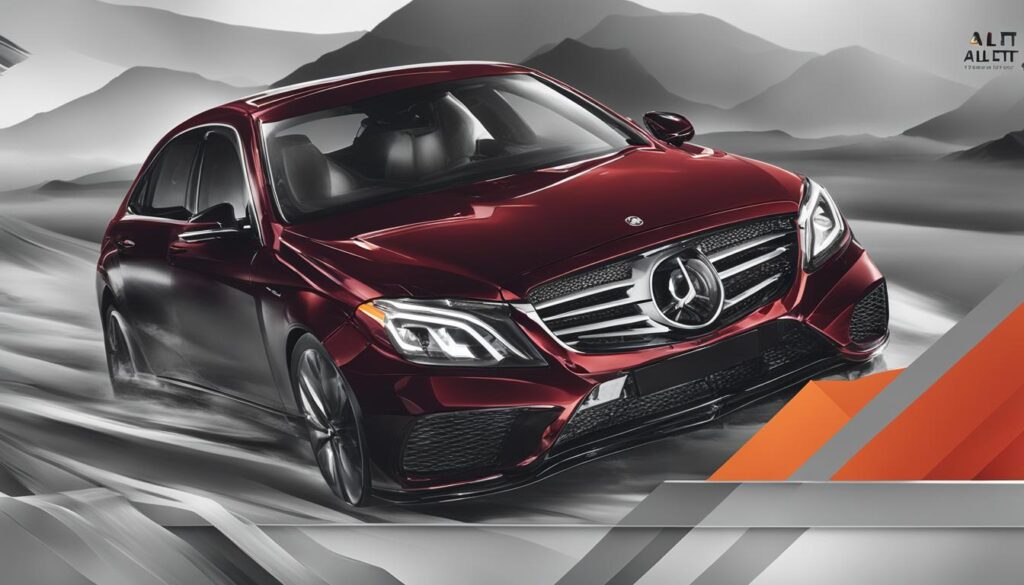
When it comes to optimizing your website’s images for search engines, following alt text best practices is crucial. Effective alt text can improve your website’s accessibility, enhance user experience, and attract more organic traffic. Here are some image alt text best practices to keep in mind:
- Be descriptive and specific: Use alt text to provide a clear and concise description of the image’s subject and context. This helps search engines understand what the image depicts and how it relates to the surrounding content.
- Keep alt text length in mind: Screen-reading tools often stop reading alt text after 125 characters. So, it’s important to keep your alt text concise within this limit, while still providing enough information.
- Avoid unnecessary phrases: As you write alt text, avoid using phrases like “picture of” or “image of” before describing the actual image. Instead, jump straight into describing the content to make your alt text more effective.
- Include relevant keywords: Including relevant keywords in your alt text can help improve the image’s visibility in search results. However, be cautious of keyword stuffing, as it can result in a negative user experience and potential penalties from search engines.
Following these alt text best practices ensures that your website’s images are optimized for search engines, providing a better user experience and increasing your chances of attracting more organic traffic.
| Alt Text Best Practices | Benefits |
|---|---|
| Be descriptive and specific | Improves search engine understanding and user experience |
| Keep alt text length in mind | Ensures proper reading by screen-reading tools |
| Avoid unnecessary phrases | Makes alt text more concise and effective |
| Include relevant keywords | Increases visibility in search results |
Incorporating these best practices into your alt text strategy can significantly enhance your website’s SEO and drive more organic traffic to your site.
Alt Text Affects SEO

When it comes to SEO, alt text plays a crucial role in maximizing your website’s visibility in image search results. Search engines like Google use alt text to understand the content and context of images on your webpage. By including relevant keywords in your alt text, you can boost your chances of ranking higher in image search results and attracting more organic traffic to your site.
Image optimization for SEO goes beyond just the visual appeal of your website. It’s about providing valuable information to search engines and users alike. Alt text enables search engines to index your images accurately and display them in relevant search queries. By incorporating keyword-rich alt text, you increase your visibility and improve the chances of your images being found by users searching for related content.
Having alt text that aligns with your targeted keywords and accurately describes the image can give you a competitive advantage in organic search. It’s important to remember that alt text should be concise, descriptive, and relevant, providing a clear and accurate representation of the image. Avoid keyword stuffing and focus on writing alt text that enhances user experience and aligns with your overall SEO strategy.
By optimizing your alt text, you can improve your website’s ranking in image search results, drive more organic traffic, and increase user engagement. Make sure to regularly review and update your alt text to ensure it remains relevant and aligned with your evolving content.
Alt Text Usage Examples
Providing examples of good and bad alt text can help illustrate the importance of writing descriptive and contextually relevant alt text. Good alt text should be specific, concise, and representative of the image’s purpose and context. It should provide valuable information to both visually impaired users and search engines. On the other hand, bad alt text may include excessive keyword stuffing, lack of context, or failure to describe the image’s content accurately.
Let’s take a look at some examples:
Good Alt Text Example:
Description: A woman typing on a laptop computer.
This alt text example is specific and concise, providing a clear description of the image’s content. It accurately conveys that the image depicts a woman using a laptop computer and avoids unnecessary phrases like “picture of” or “image of”. The alt text is descriptive, allowing both visually impaired users and search engines to understand the image’s context and purpose.
Bad Alt Text Example:
Description: Image
This alt text example is vague and lacks context. The alt text simply states “image” without providing any useful information about the content or purpose of the image. It fails to assist visually impaired users in understanding the image and neglects to optimize the image for search engines. This kind of alt text can be detrimental to both accessibility and SEO.
By analyzing these examples, it becomes clear that writing effective alt text is essential for optimizing images for search engines and providing a better user experience. Choosing the right alt text allows your images to contribute to your overall SEO strategy and attract more organic traffic to your website.
Conclusion
In conclusion, alt text is an essential aspect of SEO that should not be overlooked. By providing descriptive alt text for your website’s images, you enhance accessibility for visually impaired users and improve the overall user experience. Additionally, optimized alt text helps search engines understand the content of your images and can boost your website’s visibility in search results.
When writing alt text, it’s important to follow best practices. Be descriptive and specific, using keywords that accurately represent the image’s content. Keep your alt text concise and under 125 characters, and remember to provide alt text for all images except decorative ones. By adhering to these guidelines, you can maximize the impact of alt text on your SEO strategy.
Ultimately, alt text plays a crucial role in optimizing your website for search engines and attracting more organic traffic. By implementing effective alt text practices, you can ensure that your website’s images contribute to a positive user experience and drive increased visibility and traffic to your site.