In today’s digital age, where mobile devices have become the primary means of accessing the internet, it is crucial for businesses to create mobile-friendly article formats. By optimizing for mobile devices and implementing SEO best practices, businesses can effectively engage their target audience and stay ahead in the competitive online landscape.
When it comes to mobile-friendly article formats, there are several key considerations to keep in mind. First and foremost, it is important to ensure fast loading times. Research shows that mobile users are highly sensitive to page loading times, with a significant percentage leaving a page that takes longer than three seconds to load.
Another essential aspect is making sure the site is responsive and works well on all devices. Responsive design allows the site to automatically adjust its layout and elements based on the screen size and orientation, providing a seamless user experience across different devices.
To cater to the needs of mobile users, it is important to prioritize key information that they are looking for. This includes pricing, locations, directions, and other relevant details that can make their experience more convenient and efficient.
Key Takeaways:
- Optimize article formats for mobile devices and implement SEO best practices.
- Ensure fast loading times to prevent mobile users from leaving.
- Implement responsive design to provide a seamless user experience across devices.
- Prioritize key information that mobile users are looking for.
- Engage mobile users with visually appealing and easily digestible content formats.
Speed Matters: Optimizing Page Loading Time
In today’s fast-paced digital world, speed matters. When it comes to mobile browsing, every second counts. According to Google, a staggering 53% of mobile site visitors will leave if a page takes longer than three seconds to load. Yet, the average time it takes for a mobile landing page to fully load is a cumbersome 22 seconds. This disconnect highlights the urgent need for businesses to optimize their page loading time to deliver a positive mobile user experience and retain valuable website traffic.
To address this challenge, there are several key strategies to enhance mobile site speed:
- Minimize server response time: Ensuring that your server responds promptly to user requests is critical for reducing overall page loading time.
- Enable browser caching: Caching allows repeated visitors to load your site faster by storing certain resources in their web browsers. This means returning visitors can experience accelerated loading times.
- Reduce image and script sizes: Images and scripts contribute significantly to page load times. By compressing images without sacrificing quality and optimizing scripts to improve efficiency, you can streamline the loading process.
- Optimize the code: Cleaning up and streamlining your website’s code can have a significant impact on page loading time. Removing unnecessary elements, simplifying complex code, and leveraging content delivery networks (CDNs) can all improve site performance.
By implementing these strategies, businesses can achieve optimal page loading time, gaining a competitive edge in the mobile landscape. Faster loading speeds not only improve user experience but also increase website traffic, generate more leads, and drive higher conversion rates. It’s time to prioritize mobile site speed and accelerate your online success.
Responsive Design: Ensuring Mobile Compatibility
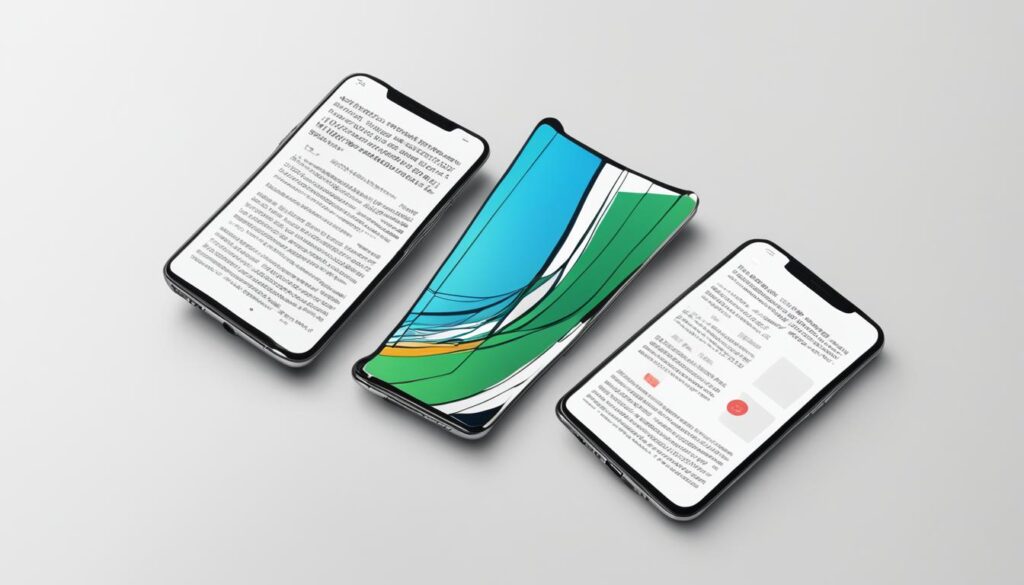
When it comes to designing a website, one of the key considerations is mobile compatibility. In today’s digital landscape, where mobile devices dominate internet usage, it is crucial to have a responsive design that works seamlessly across all screen sizes and orientations.
Responsive design refers to the ability of a website to automatically adjust its layout, images, and elements to provide an optimal browsing experience for users on any device. Whether it’s a smartphone, tablet, or desktop, a responsive website ensures that the content is easily accessible and readable, without the need for excessive scrolling, zooming, or panning.
Most new WordPress themes and DIY site platforms like WIX are built to be responsive, making it easier for businesses to create mobile-friendly websites. However, it is essential to go beyond the initial design and thoroughly test the site’s responsiveness on different mobile devices.
Checking site responsiveness involves examining every aspect of the website, including pages, forms, social media sharing, orders, and reviews, to ensure that they can be accessed and easily used on mobile devices. It is advisable to conduct comprehensive testing on multiple devices, such as smartphones and tablets, with various screen sizes and operating systems. By doing so, you can identify any potential issues and make the necessary adjustments to optimize the mobile user experience.
Why Checking Site Responsiveness Matters
Ignoring site responsiveness can have significant consequences for businesses. A non-responsive website can lead to a poor user experience, resulting in high bounce rates and low conversion rates. In addition, it can negatively impact search engine rankings since Google considers mobile compatibility as a ranking factor in its search algorithms.
By ensuring that your website is responsive and mobile-friendly, you can provide a seamless browsing experience for your users and improve your chances of attracting and retaining visitors. This, in turn, can lead to higher engagement, increased conversions, and ultimately, business growth.
Responsive Design Best Practices
To create a responsive design that ensures mobile compatibility, here are some best practices to consider:
- Use a responsive WordPress theme or DIY site platform to simplify the process of creating a mobile-friendly website.
- Test your website on different mobile devices to ensure all elements are working correctly.
- Optimize images for faster loading on mobile devices without compromising quality.
- Implement a user-friendly navigation menu that is easy to access and use on small screens.
- Ensure that all forms and interactive elements are fully functional and easy to use on mobile devices.
- Use readable fonts and appropriate font sizes to enhance legibility on mobile screens.
- Keep the design clean and uncluttered to avoid overwhelming mobile users.
- Optimize for touch interactions by using larger buttons and avoiding elements that are too close together.
| Benefits of Responsive Design for Mobile Compatibility | Challenges of Responsive Design for Mobile Compatibility |
|---|---|
| Improved user experience across all devices | Testing on various mobile devices |
| Higher search engine rankings | Optimizing images for mobile |
| Increased mobile traffic and conversions | Creating a user-friendly navigation menu |
| Consistent branding and user interface | Ensuring functionality of forms and interactive elements |
Formatting for Mobile Readers: Scannable Content and User-Friendly Layouts

To cater to mobile readers, it is crucial to optimize the formatting of content for easy consumption on small screens. Mobile users have limited attention spans and are often multitasking, so it is essential to grab their attention quickly and provide information in a scannable format. Here are some key strategies for formatting content to be mobile-friendly:
- Keep paragraphs short: Long blocks of text can be intimidating and difficult to read on mobile devices. Breaking up the content into shorter paragraphs allows users to digest information more easily.
- Use bullet points: Bullet points help to present information in a concise and organized manner. They make it easy for mobile users to scan and grasp the main points without having to read the entire article.
- Add subheaders: Subheaders serve as signposts that guide readers through the content. They break up the text and provide clear entry points for users looking for specific information.
- Utilize whitespace: Whitespace is essential for enhancing readability and creating a clean, organized layout. It helps to separate different sections of content and makes the text easier on the eyes.
- Choose a legible typeface with high contrast: Opt for a typeface that is easy to read on small screens and ensure there is enough contrast between the text and background. This improves readability, especially for users who may be viewing the content in less-than-ideal lighting conditions.
- Break up text with images: Incorporating visually appealing images helps to break up long stretches of text and make the content more engaging. Images can also be used to illustrate concepts, provide examples, or convey emotions.
By implementing these formatting techniques, businesses can create user-friendly layouts that keep mobile readers engaged and ensure a positive browsing experience. The goal is to make it easy for users to quickly find the information they need without feeling overwhelmed by a wall of text.
Creating scannable content encourages mobile users to stay on a website longer, increasing the likelihood of conversions and ultimately driving business success. Now, let’s take a look at how varying the content formats can further enhance user engagement.
Engaging Mobile Users: Providing Summaries and Varying Content Formats

Mobile users have shorter attention spans and tend to prefer shorter, snackable content. To effectively engage them, it’s important to provide summaries that offer a quick overview of the article. These summaries can be placed at the beginning or end of the content, enticing users to read more.
Varying the content formats is another effective strategy for engaging mobile users. By including video content, interactive tools, infographics, or clickable slideshows, businesses can keep mobile users on their site for longer periods of time. Visual content formats like infographics can effectively convey information in a visually appealing and easy-to-understand manner, capturing the attention of mobile users.
Furthermore, optimizing the content for instant answers and ensuring its appearance in answer boxes in search results can provide immediate value to mobile users. By offering concise and easily digestible information, businesses can attract their attention and increase the chances of attracting leads and sales.
Conclusion
Mobile devices dominate the digital landscape today, generating more traffic than desktops. As a result, businesses cannot afford to ignore mobile users and traffic. Optimizing content for mobile devices is crucial for maintaining a strong online presence and gaining a competitive advantage.
By following best practices for mobile-friendly article formats, businesses can attract more mobile traffic, engage users effectively, and drive higher conversions. Implementing a mobile-first approach involves optimizing page loading time, ensuring mobile compatibility through responsive design, formatting content for easy consumption, providing summaries, offering varied content formats, and optimizing for high contrast and readability.
It is essential for businesses to prioritize mobile users and continuously optimize their content for mobile devices to stay ahead in today’s digital market. Ignoring the needs of mobile users can result in missed opportunities and decreased visibility. By embracing mobile-first content optimization, businesses can tap into the vast potential of the mobile audience and achieve greater success.










